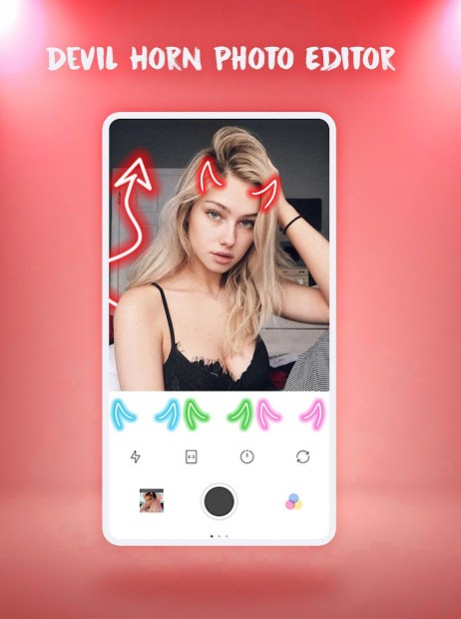Devil Horn Photo Editor | Neon Horns Devil 15
Free Version
Publisher Description
Here we go Again,the Best Devil Neon Horn Photo Editor is here with a big number of Neon Horn Filters with smiles and other funny Filters , Neon skull face mask and Neon Ghost mask.
So just Take a picture and add a cool Neon Horns Devil Effect.
If you wish to have a devil face for halloween, you can easily do it with this halloween demon camera. Once you are done with the evil photo maker, save the spooky photos and use it any time. When your friends see your Scary selfie, they will think there is a devil on photo LOL . and you can also add neon devil wings and Neon Devils horn to your Photos.
😈 Get ready to bring Neon Devils horn in your photos with Devil Horn Photo Editor | Neon Horns Devil. This very cool app gives you a virtual Neon Devils horn filter experience in real life with your photo gallery and your selfie cam,its like snap drawing line filter. You can make any photo more special with some amazing and unbelievable Neon horn Stickers and Devil Horn effects and line neon Horns.
💀Devil Horn Photo Editor | Neon Horns Devil are simple to add: Take a pic or choose one from gallery, then select your favorite Neon devil horn stickers there is a lot of Colors. place them in your photo & done.
💀Neon Horns Devil | Devil Horn Photo Editor has given you the chance to look super kawaii with hundred of Neon Horns crown, Neon Horns angle crown,neon light sticker and Devil photo editor for you pictures.
😈 Devil Horn Photo Editor | Neon Horns Devil Features :
- This Devil Neon Horn photo editor for boys and girls.
- Easy Devils horn filters
- Add Neon devil wings stickers for pictures
- Easy to use with a simple interface.
- More than 200 Devil Neon Horn,cagoule sticker, gas mask sticker and rainbow effects.
- Amazing Devil photo fx filter.
- Save your photos with Full HD quality.
- Share your photographer with friends through social networking.
- Devil Horn kawaii stickers for pictures
😈 With our devil photo stickers you can create impresive devil photo montage. Get this Demon Camera App and have a complete virtual makeover. Use devil face swap and demon photo app to add devil wings, eyes or demon horns filter to your photos.
💀 Scare your friends or family with your new devil horns Face created with our devil horns photo camera. Try out the best devil photo editor and enjoy edit photos. Turn yourself into a real devil by using our demon face mask photo editor and devil face camera.
💀 Download this Neon horns Camera and fill your photos with cute devil filter and Surprise Your Friends. ! we are looking forward seeing your feedbacks about this application.don’t forget to let your friends know about this newest photo application.
About Devil Horn Photo Editor | Neon Horns Devil
Devil Horn Photo Editor | Neon Horns Devil is a free app for Android published in the Personal Interest list of apps, part of Home & Hobby.
The company that develops Devil Horn Photo Editor | Neon Horns Devil is Sweet Snap Apps - Free Photo Editors. The latest version released by its developer is 15.
To install Devil Horn Photo Editor | Neon Horns Devil on your Android device, just click the green Continue To App button above to start the installation process. The app is listed on our website since 2020-04-30 and was downloaded 43 times. We have already checked if the download link is safe, however for your own protection we recommend that you scan the downloaded app with your antivirus. Your antivirus may detect the Devil Horn Photo Editor | Neon Horns Devil as malware as malware if the download link to com.devilhorn.noenhorns.devilhorns is broken.
How to install Devil Horn Photo Editor | Neon Horns Devil on your Android device:
- Click on the Continue To App button on our website. This will redirect you to Google Play.
- Once the Devil Horn Photo Editor | Neon Horns Devil is shown in the Google Play listing of your Android device, you can start its download and installation. Tap on the Install button located below the search bar and to the right of the app icon.
- A pop-up window with the permissions required by Devil Horn Photo Editor | Neon Horns Devil will be shown. Click on Accept to continue the process.
- Devil Horn Photo Editor | Neon Horns Devil will be downloaded onto your device, displaying a progress. Once the download completes, the installation will start and you'll get a notification after the installation is finished.